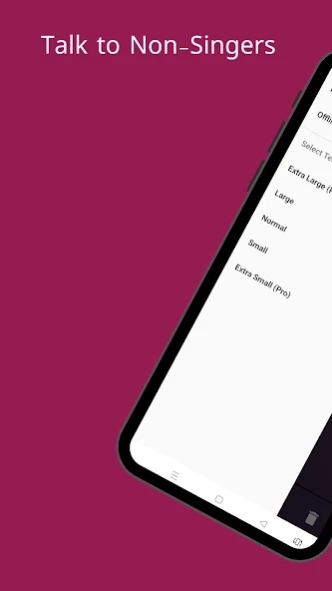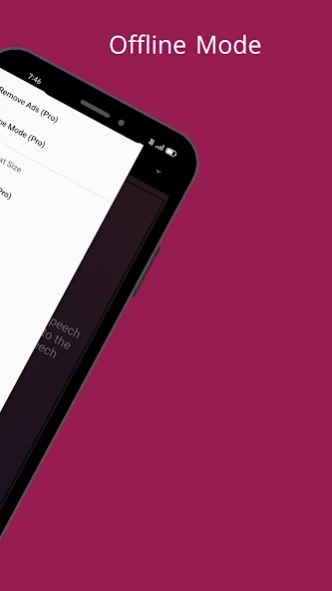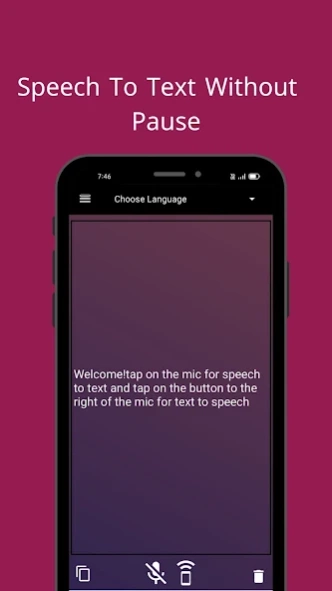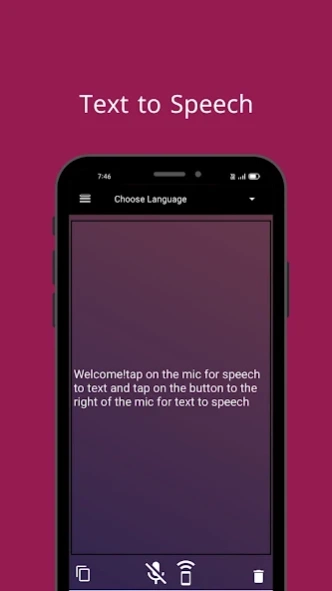Deaf & Mute Communication 2.3
Free Version
Publisher Description
Deaf & Mute Communication - This deaf app is a deaf speech to text app that helps deaf talk to non-signers.
Have trouble Communicating with people who don’t know sign language? The Deaf & Mute Communication app is the solution. This is a hard of hearing speech to text app that transforms the spoken words into text so that the person you are trying to communicate with can speak to the app, then It will transform their words into text for the you(deaf) to read them; Now, you have to give your response, but what if you are having trouble talking? Then you can write down whatever you want to say in the app and press the text to speech button. This app is a two-way communication tool with 140 languages and many other features. Now people with hearing disabilities & muteness can communicate with people that don't know sign language. People without disabilities can also use this app to talk to hearing impaired and mute people.
Features:
-speech to text(continuous without pause)
-Text to speech
-it supports over 140 different languages
-Users are given the freedom of selecting a text size of their own choice
-offline mode(only in the pro version)
-Users can copy the text to the clipboard
-A simple and beautiful user interface.
About Deaf & Mute Communication
Deaf & Mute Communication is a free app for Android published in the Telephony list of apps, part of Communications.
The company that develops Deaf & Mute Communication is Deaf Tech Corp. The latest version released by its developer is 2.3.
To install Deaf & Mute Communication on your Android device, just click the green Continue To App button above to start the installation process. The app is listed on our website since 2023-08-31 and was downloaded 0 times. We have already checked if the download link is safe, however for your own protection we recommend that you scan the downloaded app with your antivirus. Your antivirus may detect the Deaf & Mute Communication as malware as malware if the download link to com.pack1.deafcommunication is broken.
How to install Deaf & Mute Communication on your Android device:
- Click on the Continue To App button on our website. This will redirect you to Google Play.
- Once the Deaf & Mute Communication is shown in the Google Play listing of your Android device, you can start its download and installation. Tap on the Install button located below the search bar and to the right of the app icon.
- A pop-up window with the permissions required by Deaf & Mute Communication will be shown. Click on Accept to continue the process.
- Deaf & Mute Communication will be downloaded onto your device, displaying a progress. Once the download completes, the installation will start and you'll get a notification after the installation is finished.